Sometimes, it is not possible for "Flv Grabber"
to download video and audio streaming for stream server
refuse client tool to connect and download, so you can only
grab the streaming data in "Online Mode" when
you are playing the video or music.
How To Do:
1.Click the "Switch to <Online> mode" icon.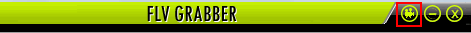
2.Click the <Yes> button when the message window
is shown
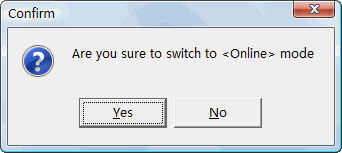
3.Click the "start" button ,
and startup monitor to watch network data packet. ,
and startup monitor to watch network data packet.
4.Open the website which you want to grab
video and audio, and play your favorita videos
5.Flv Grabber start to grab the web videos
automatically.
NOTE: DO NOT CLOSE THE WEBPAGE OF PLAYING VIDEO
OR AUDIO WHEN FLV GRABBER(Online) IS GRABBING.
Download
Flv Grabber
|

